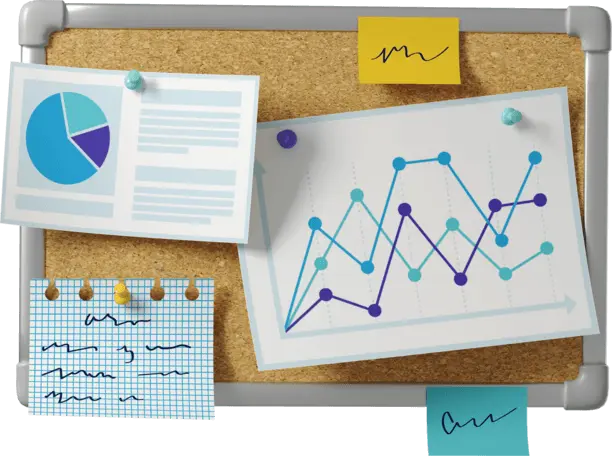Claim and optimize your Google My Business listing:
Claiming and optimizing your Google My Business listing is essential for local SEO in Kolkata.
This will help your business appear in local search results and on Google Maps, making it easier for customers to find and contact you.
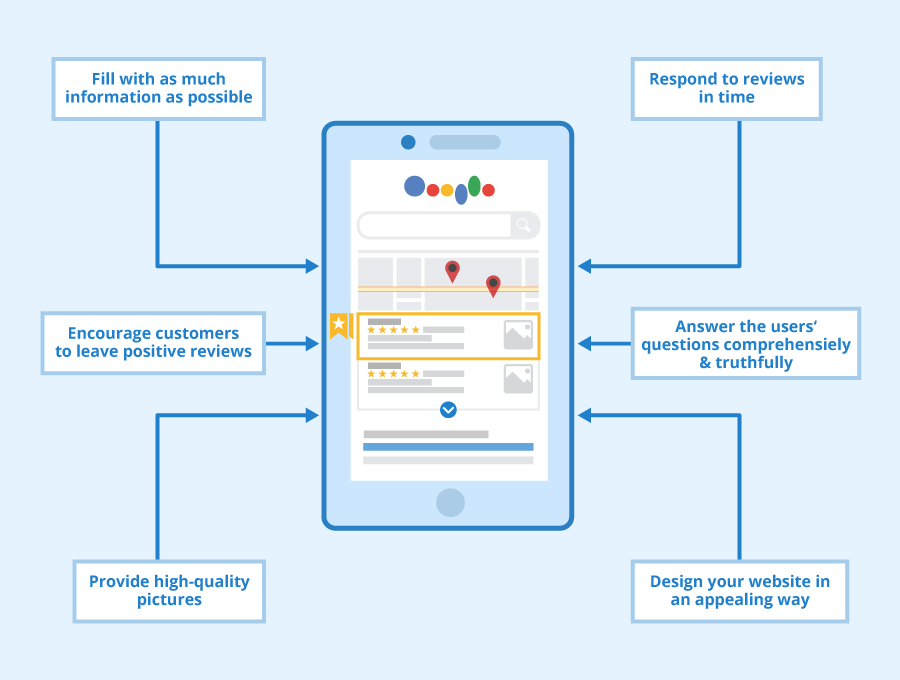
To claim and optimize your Google My Business listing, follow these steps:
- Go to https://www.google.com/business and sign in with your Google account.
- Click on “Manage now” and enter the name of your business.
- If your business is already listed, click on the listing and select “Claim this business”. If not, click on “Add your business” and enter the necessary information, including your business name, location, category, and phone number.
- Verify your business by choosing one of the available verification methods, such as mail or phone.
- Once your business is verified, you can access your Google My Business dashboard and start optimizing your listing.
- In the dashboard, you can update your business information, such as your address, phone number, website, and hours of operation. Make sure to include accurate and consistent information to improve your local search visibility.
- You can also add photos, videos, and other media to your listing to showcase your business and improve user engagement.
- Encourage your customers to leave reviews on your Google My Business listing, as this can help improve your local search visibility and credibility.
By claiming and optimizing your Google My Business listing, you can improve your local search visibility and make it easier for customers to find and contact your business
Include your location in your website’s title and meta tags:
Make sure to include your location in your website’s title and meta tags, as this will help search engines understand the relevance of your website to local searches.

For Guys who know to code:
To include your location in your website’s title and meta tags for local SEO, follow these steps:
- Open the HTML code of your website’s homepage in a text editor.
- Look for the <title> tag and update the title to include your location, such as “XYZ Company – Best Coffee in Kolkata”.
- Look for the <meta> tags and update the meta tags, such as the “description” and “keywords” tags, to include your location. For example, you can add “coffee, Kolkata, India” to the “keywords” tag.
- Save the changes and upload the updated HTML code to your website.
Including your location in your website’s title and meta tags can help search engines understand the relevance of your website to local searches, improving its visibility and ranking in local search results.
For WordPress website owners:
To include your location in your website’s title and meta tags for local SEO in WordPress using the Rankmath plugin, follow these steps:
- Install and activate the Rankmath plugin on your WordPress website.
- In the WordPress dashboard, go to Rankmath > Titles & Meta.
- Under the “Homepage” tab, scroll down to the “Homepage Title” and “Homepage Meta Description” sections, and enter your location in the respective fields. For example, “Coffee Shop in Kolkata | BeanBros”.
- Scroll down to the “Local SEO” section and check the box next to “Local Business”.
- In the “Business Name” field, enter the name of your business. In the “Business Address” field, enter your business address, including the city and state. In the “Business Phone” field, enter your business phone number.
- Click on “Save Changes” to save your settings.
By following these steps, you can include your location in your website’s title and meta tags, improving its relevance to local searches in Kolkata.
Optimize your website for mobile:
As more and more people are using their mobile devices to search for local businesses, it’s important to optimize your website for mobile to improve user experience and search visibility.
To optimize your website for mobile SEO, follow these steps:
- Use a responsive design: A responsive design ensures that your website adjusts to the user’s device and screen size, providing an optimal user experience and improving your website’s mobile usability.
- Optimize images for mobile: Large, high-resolution images can slow down your website’s loading speed on mobile devices, negatively affecting your mobile SEO. Optimize your images by compressing them and using appropriate file formats, such as JPEG or PNG.
- Use a mobile-friendly navigation menu: A mobile-friendly navigation menu should be easy to use and accessible on mobile devices, allowing users to easily find the information they need.
- Avoid pop-ups and interstitials: Pop-ups and interstitials can be intrusive and annoying on mobile devices, affecting user experience and potentially leading to a penalty from search engines. Avoid using these on your mobile website.
- Use Accelerated Mobile Pages (AMP): AMP is a technology that speeds up the loading time of your website on mobile devices, improving user experience and mobile SEO.
By following these steps, you can optimize your website for mobile and improve its mobile SEO. This can help improve your search visibility and attract more mobile users to your website.
Use local schema markup:
Implementing local schema markup on your website can help search engines understand the location-specific information on your website, improving its relevance to local searches.
To add local schema markup for a business in Kolkata, follow these steps:
- Determine the type of local schema markup you need: Depending on the type of business you have, you may need different types of local schema markup, such as “LocalBusiness” or “Restaurant”. Use Google’s Structured Data Markup Helper to determine the appropriate type of schema markup for your business.
- Add the local schema markup to your website: Once you have determined the appropriate type of schema markup, add it to the relevant pages on your website. You can do this by using the HTML editor on your website or by using a plugin such as Schema Pro.
- Test your schema markup: Use Google’s Structured Data Testing Tool to test your schema markup and ensure that it is properly implemented and recognized by search engines.
- Monitor and update your schema markup: Monitor your schema markup using Google Search Console and make necessary updates as needed.
To add local schema markup for a Kolkata business using the Rankmath plugin, follow these steps:
- Install and activate the Rankmath plugin on your WordPress website.
- In the WordPress dashboard, go to Rankmath > General Settings.
- Scroll down to the “Schema” section, and check the box next to “Enable Schema Markup”.
- Scroll down to the “Local Business” section, and check the box next to “Local Business”.
- In the “Business Name” field, enter the name of your business. In the “Business Address” field, enter your business address, including the city and state. In the “Business Phone” field, enter your business phone number.
- Click on “Save Changes” to save your settings.
By adding local schema markup to your website, you can help search engines understand the location-specific information on your website and improve its relevance to local searches in Kolkata.
This can help improve your local search visibility and attract more customers to your business.
Create and optimize local business listings:
Create local business listings on platforms such as Yelp, Foursquare, and Bing Places, and make sure to include accurate and consistent information about your business, including your name, address, and phone number.
Include location-specific keywords in your website’s content:
Use location-specific keywords in your website’s content, such as the name of your city, to signal to search engines that your website is relevant to local searches.
To include location-specific keywords in your website’s content for Kolkata, follow these steps:
- Conduct keyword research to identify the most relevant and high-volume keywords for your business in Kolkata. For example, “coffee shop in Kolkata”, “best coffee in Kolkata”, and “coffee beans in Kolkata”.
- Incorporate the identified keywords into your website’s content, such as blog posts, product descriptions, and service pages. For example, “At BeanBros, we pride ourselves on offering the best coffee in Kolkata, using only the finest coffee beans sourced from local farms”.
- Use the keywords naturally and avoid keyword stuffing, as this can negatively affect your search visibility and credibility.
- Use variations of your location-specific keywords, such as synonyms and long-tail keywords, to improve your website’s relevance to a wider range of searches. For example, “best cafés in Kolkata”, “best places for coffee in Kolkata”, and “best coffee shops in Kolkata”.
- Use tools such as Google Keyword Planner and SEMRush to monitor and analyze your keyword performance and make necessary adjustments.
By following these steps and including location-specific keywords in your website’s content, you can improve its relevance to local searches in Kolkata and attract more local customers to your business.
Encourage customers to leave reviews:
To encourage customers to leave reviews for local SEO, follow these steps:
- Make it easy for customers to leave reviews: Provide clear instructions on how to leave a review, and make the review process as simple and seamless as possible.
- Respond to reviews, both positive and negative: Responding to reviews, both positive and negative, shows that you value your customers’ feedback and are willing to improve your business.
- Encourage customers to leave reviews on multiple platforms: Encourage customers to leave reviews on multiple platforms, such as Google My Business, Yelp, and Foursquare, as this can help improve your local search visibility and credibility.
- Offer incentives for customers to leave reviews: Consider offering incentives, such as discounts or coupons, to encourage customers to leave reviews.
Encouraging customers to leave reviews can help improve your local search visibility and credibility, attracting more local customers to your business.
Build local backlinks:
Build local backlinks from reputable websites and local directories, as these can help improve your website’s authority and relevance in the eyes of search engines.
To build local backlinks, follow these steps:
- Identify local directories and websites relevant to your business: Research local directories and websites that are relevant to your business and have a good reputation and authority in the local community.
- Submit your business to local directories: Submit your business to relevant local directories, such as YellowPages and Bing Places, and make sure to include accurate and consistent information about your business.
- Collaborate with other local businesses: Collaborate with other local businesses and cross-promote each other’s websites, as this can help build high-quality backlinks.
- Participate in local events and organizations: Participate in local events and organizations, such as the Chamber of Commerce and local business associations, and include a link to your website on their websites.
- Monitor and analyze your backlinks: Use tools such as Ahrefs and SEMRush to monitor and analyze your backlinks, identify opportunities for improvement, and make necessary adjustments.
By following these steps and building local backlinks, you can improve your website’s authority and relevance in the eyes of search engines, attracting more local customers to your business
Monitor and analyze your local search performance:
Use tools such as Google Analytics and the Google Search Console to monitor and analyze your local search performance, identify areas for improvement and make necessary adjustments.